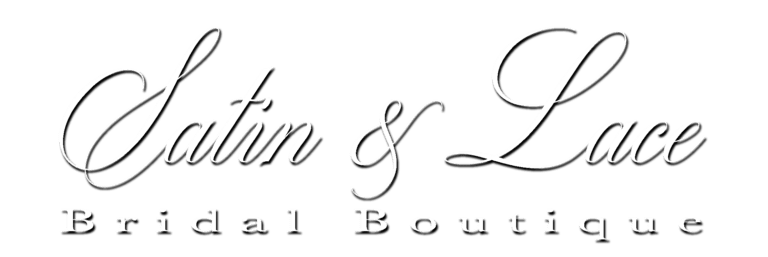Appointment
Please click on the “select appointment type” button to display appointment options.
After you select your appointment type, a calendar will open up for you to choose a date and time options will appear for you to choose a time. After selecting your appointment time, you will be prompted to enter your name, address, phone number, email, and a few other items. If you don’t see it immediately, please scroll down to find the section where you will be asked for this information.
Please click on the “select appointment type” button to display appointment options.
After you select your appointment type, a calendar will open up for you to choose a date and time options will appear for you to choose a time. After selecting your appointment time, you will be prompted to enter your name, address, phone number, email, and a few other items. If you don’t see it immediately, please scroll down to find the section where you will be asked for this information.
Please click on the “select appointment type” button to display appointment options.
After you select your appointment type, a calendar will open up for you to choose a date and time options will appear for you to choose a time. After selecting your appointment time, you will be prompted to enter your name, address, phone number, email, and a few other items. If you don’t see it immediately, please scroll down to find the section where you will be asked for this information.